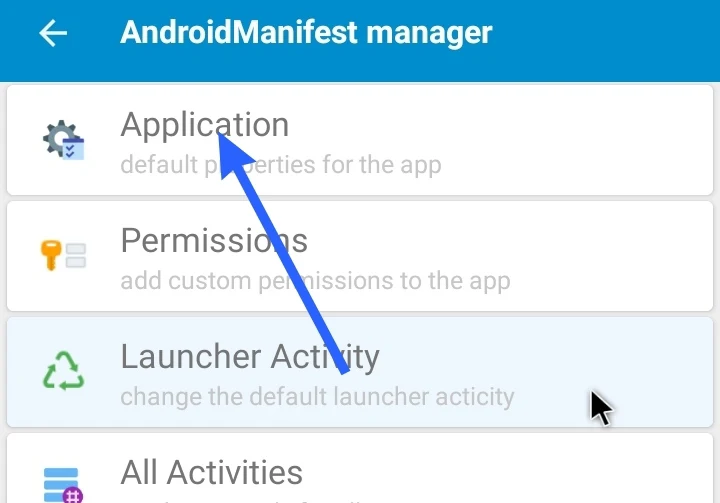Manage space activity is widely used in many android applications. This comes very useful when you not want that user clear all data of your app from his phone. Also this will stop or prevent your app from malfunctioning.
Sketchware original do not provide this feature but in sketchware pro you'll get option to add application attributes. which allows use of manage space feature in sketchware pro.
So if you wish to use this feature in your app then you can do this in just 2 easy steps.
Step #1
Add a new activity in in your project. You can use any name, in my case i use the name space_manager , you can use any name you want.
Step #2
Click on 3 dots and choose AndroidManifest.xml
A new window will open. Choose first option named application.
Again new window will open. You'll find a fab in bottom right side.
Again new window will open. You'll find a fab in bottom right side.
In second textfield, Write manageSpaceActivity
In third option Write your activity name started with a . [dot].
be careful when adding your activity name
After doing all steps build and run your app.
How to test
Go to app info for your app. Then go to storage option inside this. Here you'll find manage storage option.
Tags:
codes